
Logitech Tap
Intuitive Touch Controller for Effortless Virtual Meeting Management
Availability Status : In Stock- Brand :Logitech
- Model Name : Tap
- Part Number : 939-001950
- Product Warranty : 2-Year
Limited Hardware Warranty
1-Year Extended Warranty Available for Purchase
About This Item
-
Hassle-Free Meetings : The one-touch join capability and calendar integration simplify video conferencing and facilitates seamless collaborations.
-
Sleek & Compact Design : The low-profile enclosure and compact architecture enable them to aesthetically blend into modern meeting environments.
-
Motion-Activated : The Logitech Tap is equipped with a built-in motion sensor that automatically powers on the display when approached.
-
Versatile Deployment Options : Multiple optional mounting accessories like riser, wall, and table mounts for flexible deployment in meeting rooms.
Genuine
Products
Assured
Quality
Product
Traininig
Installation, Maintenance & Support
Features

10.1” Touch Display
Expansive and responsive anti-glare/anti-fingerprint screen ensures optimal view, comfort, and seamless interaction.

Content Sharing
HDMI input ensures compatibility with Microsoft Teams, Zoom Rooms, and Google Meet, enabling easy content sharing.

Intuitive Interfaces
Tap features user-friendly interfaces like one-touch join and customizable settings for effortless navigation and control.

USB Connectivity
The USB accessory port enables users to connect their peripherals like speakerphones for improved meeting efficiency.

14° Viewing Angle
The ergonomic display features 14° angle to offer comfortable viewing and ensure convenient operation from the table.

Efficient Cable Retention
Built-in cable management system to organize and secure cables, ensuring a clutter-free and reliable setup.
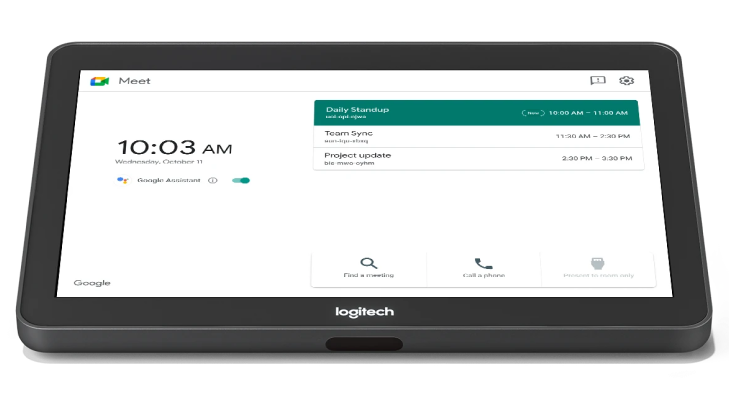
Product Dimensions
-
Device
Total Height x Width x Depth:
- 58 x 244 x 179 mm
- 2.3 x 9.6 x 7.0 in
- 1.25 kg (2.75 lbs) -
Touchscreen
- 10.1” diagonal screen
- Resolution: 1280 x 800
- Anti-fingerprint and anti-glare oleophobic coating
System Requirements
- Windows® 10
- Chrome™ OS 80 and higher
- Logi CollabOS
- USB 2.0, 3.0, or 3.1 Type A port
Device Management
Monitor and manage with Logitech Syncremote management, Microsoft Teams Admin
Center, and Zoom Device Management platforms.
Warranty
- Standard: 2-year limited hardware warranty included
- Extended: Additional one-year extended warranty available at the time of hardware purchase. Contact your reseller for availability.
Ports & Interfaces
- USB 2.0/3.0/3.1 Type C (to PC)
- USB 2.0 Type A (for accessory connection)
- HDMI input (for content sharing)
- 3.5mm / 1⁄8 “ 4 pole Headset Jack
- Integrated ultrasonic speaker
- Integrated PIR Motion Sensor
- 100mm x 100mm VESA FDMI (Flat Display Mounting Interface)
- Kensington Lock Slots (2)
Compatibility and Certifications
-
Logitech Tap is certified as a touch controller for video
conferencing room solutions:
- Google Meet
- GoToRoom
- Microsoft Teams Rooms
- Pexip Room
- RingCentral Rooms
- Zoom Rooms
Part Numbers
- Logitech Tap with Cat5e Kit: 939-001950
PACKAGE CONTENTS
- Logitech Tap with Cat5e Kit
-
Cat5e Kit
- Logitech Tap Receiver
- Dongle Transceiver
- 100-240v Power Supply with International
- Adaptor Set
- 2.97 m Cat5e Cable
- 7.0 m Cat5e Cable - HDMI 1.4a cable 2.0 m
- Microfiber Cloth
- Documentation
Optional Accessories
- Table Mount
- Riser Mount
- Wall Mount
- Cat5e Kit (for Tap devices currently connected with Strong USB)
- Logitech Strong USB cable: 10 m, 25 m, 45 m (for Tap devices currently connected with Strong USB)
Logitech Tap meeting room touch controller with its user-friendly touch interfaces and sleek design is ideal for modern meeting rooms. This 10.1-inch anti-glare touchscreen is an integration of advanced hardware and intuitive software. With a built-in cable retention system and flexible mounting options, the Logitech Tap room video conferencing management system seamlessly blends into modern conference rooms. The Logitech tap controller supports diverse video conferencing platforms such as Microsoft Teams, Zoom rooms, and Google Meet. Built considering evolving enterprise needs, Logitech Tap offers advanced security functionalities and remote management capabilities through Logitech Sync.
Related Product
Frequently
Asked Questions (FAQs)
Let’s
Get Connected!Please provide your details below, and we will get in touch with you shortly.
Years Experience
Happy Clients
Projects
Employees








